A month back I wrote why I decided it was time to upgrade from Polar M430 watch. Six years later, my wife again got me for my birthday the watch that I wanted: the Garmin Venu 3. I plan to do an in-depth review of the watch as I found there are many fascinating features. I have been using the watch for the last four weeks during which I tried to experiment with the different features of the watch and the related Garmin app on iPhone. My experience with the watch is limited to using with iPhone. Furthermore, I have not tried all the features yet. But I plan to add to the post, if I find new features that would dramatically alter my view of the watch.
My Use Case
Feel free to check my previous post that details my requirement for a fitness tracker. As a quick recap, I absolutely did not want to charge my watch everyday. I wanted it to be modern looking with color screen and touch capability. Ability to track naps and play music without a phone would be greatly appreciated. Any new features not available in my old polar watch would be great.
About Garmin Venu 3
Design
From a pure aesthetic sense, the watch looks great. I wondered whether, the large diameter of the Venu 3 would make it appear too big for my small wrist. But it does not look odd. It has a beautify AMOLED touch screen. The screen looks very bright even when viewing outside on sunny days.
During my initial days with the watch, I kept hitting the screen against something, hence I decided to install the IQ shield screen protector before getting a scratch. Around the screen is a metal rim that is used when measuring ECG reading.
TGF Review Summary
Description
Works both as a smartwatch and a fitness tracker. Excellent battery life but has a learning curve for newbies to Garmin watchesPositives
- Battery life
- Sleep and Nap tracking
- Music on watch
- Many activities
- Access Siri on watch
Negatives
- Higher learning curve
- Rigid app notifications
- Price
There are three buttons on the right. The bottom works like a back button. All the three buttons support long hold to pull different options. Coming from Polar watches, these three buttons seems totally chaotic. For the first few weeks, I was still hit multiple buttons to get what I wanted. It got better once I started remembering the options each button pulls up.
The default watch strap that comes with the box seems to cover many different sizes as many holes are available to buckle the strap. I also like the easy pull out and replace strap design, unlike the struggle I experience with my older Polar M430. The watch comes with a USB-C type charging cable that plugs into the watch. The end that plugs into the watch is proprietary. I like the Apple watch design of having a wireless magnetic charger end that snaps onto the watch better. Furthermore, I wish that a charging block were provided but I guess those are becoming a think of the past.
Overall, the watch design seems well designed and premium. It also feel comfortable to continuous wear without any irritation to the skin.
My Experience
As someone new to Garmin watches, the sheer options and features can easily be overwhelming. Also, initially it was hard to find some the options that would be considered basic. Such as changing the watch face – I installed different watch face from apps and it would automatically change the watch face. I was not sure how to go back to the initial watch face without uninstalling the watch face app I installed. Finally, figured out that long hold on the lowest button pulls up the option for watch face. Of course, as simple google search for any such question always seem to pull up with the Garmin support that showed how to do it. That said anyone coming from a basic fitness tracker without needing all the bells and whistles that this watch brings might feel frustrated.
I will go over the different areas and features of the watch that I have tried so far.
iPhone Integration
Venu 3 connects to the iPhone using a Bluetooth connection. Once connected many of the data and features can be accessed using the Garmin Connect app. The Garmin ConnectIQ app, lets you install apps for music, watch face apps and mapping apps from the Garmin store. It also lets you create custom watch faces on the phone and upload to Venu 3.
By long holding on the middle button, the watch can connect to Siri. You can speak into your watch with the commands for Siri and the Siri will respond back through the speak on the Venu 3. There is not reply option to text message when connect to an iPhone. However, the Siri on the watch can be used to response to text and WhatsApp messages. Furthermore, the watch can also make a call or pick up calls on you phone. In a way, the watch acts a client to the phone connected through Bluetooth. The app can be also used to setup the Garmin pay. Once setup through the app, Garmin pay can be used to pay by holding the watch near a card reader, even when you do not have the connected phone near by. The watch can also be used to find the connected phone, using the ‘Find my phone’ feature that is accessible by long holding the top button. This a great feature, if you keep your phone on silent and often search for it around the house.
One area of the iPhone integration that I am disappointed with is notifications. All notifications on the phone comes on the watch. Initially, vibration or sound for each notification was too overwhelming. Hence, I turned off the sound and vibration on the watch. But, since the watch mirrors all the notifications from the phone to watch, there is no easy way to select few apps for which to get the notification on the watch. The options to control notifications are based on text, calls and apps. For example, you can set the sound and / or vibration for calls and texts but not for apps, so that all the app notifications go to the notification center. Unfortunately, there is no flexibility to control notification sound or vibration per app. This could be a limitation because of the closed nature of iOS, however, it would be nice to have such app level control.
Activities
There are many activities available in the watch by default. It also provides option to add new activity. I added mowing as an activity as I seem to burn enough calories mowing my front and backyard. I have tried, tennis, walking, running, threadmill running, strength training and cardio so far. It does a fairly good job of tracking the workouts. Strength training is little weird. It lets you add the number of reps and weight per set. I could not find a way to group the three sets of a particular workout. So when I strength train, I mark each set of any workout separately. So in the end, I may have 18 sets in the workout summary, even though those are three sets of six different workouts. On most of the workout, it did a good job of tracking the number of repetitions per set but it always can be overridden. In the workout statistics, I noticed that it shows what muscles I worked out. It was correct in many instances. For some reason, when mowing, the watch had a hard time tracking my steps. The first time that I mowed without starting an activity, the watch figured out that I was doing some activity and guessed I was biking. It was surprising it could not track the steps though, as even my old Polar M430 would track the steps during mowing, even though the steps may have been little inflated.
Sleep and naps
The sleep tracking seems to be fairly accurate in terms of sleep time. It also provides a commentary about you sleep and how it helped you or not help you. Like with most of the data provided by the watch, it provides a break down of you sleep in terms of deep, light, REM and awake. It calculates and provides a sleep score based on all these data points. The watch also has a sleep coach that recommends hours of sleep each night adaptively based on your activities, stress and previous night sleep. I felt that the recommended hours are often not realistic. The quality of sleep metric seem to be mostly right. On one occasion when the watch mentioned I did not have enough REM and hence I will feel tired and irritable. I was not convinced with the feedback as I felt the great in the morning. I did not feel irritable but around noon I felt very tired and getting through the rest of the day was a drag. Occasionally, I would feel totally opposite to what the watch would predict based on my sleep. Overall, I feel that I can trust the sleep rating provided.
The watch has the ability to track naps. It says it can automatically detect a nap greater than five minutes. The preferred approach is to start a nap and optionally set an alarm, so that the nap does not turn into sleep. In the first week, the nap tracking acted funny. On a few occasions, it did not pick up my nap, even though the nap was more than five minutes. On another day, it said I took two naps and scolded me for taking too many naps, even when I did not take one. My work involves sitting and working on the computer and I assume it seemed from all the data points that I was napping. I wonder whether this happened because the watch did not have enough data points to make a good judgement. I haven’t had this issue since then. I mostly let the watch automatically track my naps and it is fairly accurate.
Body battery
The body battery feature treats the human body as a phone that charges and discharges. Garmin has kept the feature very simple. When you sleep or take naps, your body gets charged. Stress on the body causes the battery to drain. I tried to understand what type of stress Garmin measures, physical or mental.
By reading the help section, it seems the key determination of stress using HRV (Heart Rate Variability). Higher the HRV, lower the stress levels. The help link on the stress section of the app, has detailed explanation. I believe that Garmin attempts to measure both mental and physical stress though I did not find it explicitly stated. I believe so because by the the end of my work day, the watch will often tell me how I had a stress free day and hence I have enough battery left for a workout or activity. In reality, I feel that my work is mentally stressful but not physically demanding. In addition to stress, the workouts and activities also drain the body battery.
As such the body battery feature works good to get a sense of how your body is doing before a workout. It is especially helpful because I workout later in the evening or at night. That said, the premise of the body battery does seem to have a few holes. Obviously, the human body is more complicated that a simple charge and discharge. Other factors such as hydration level, quality of food intake, emotional state may all impact your body battery in someway. Overall, the feature is helpful to do a quick pulse check on your body situation, even though it might be best to listen to your body!
Other fitness features
The watch comes with the general fitness features such as steps, floors climbed and intense minutes. The user can select a fitness goal that would provide targets to achieve each day and each week. One another feature that I like is the fitness age. The watch estimates personal fitness age based on the different parameters such as weight and workout information. The accuracy will be better if you can enter a BMI. While calculation might be an estimate, it has been motivating to notice that working out consistently and achieving the targets has been helping my fitness age move below my actual chronological age. The watch can also be used to measure oxygen levels, VO2 Max and to take ECG.
Conclusion
Following the success of the Venu 2, Garmin has launched another great watch with the Venu 3. Even though some of the fitness features might not be perfect, it motivates enough to get you moving. In the current age, when you are expected to charge all your devices overnight, it is joy to have a watch that can go almost for a week without a charge with normal use. The smart features thrown into the fitness tracker are very handy, even though the integration with the iPhone could be much better. Of course, there are other smart watches that has better integration to phone and other fitness trackers that are for fitness geeks and runners. But, for anyone looking for a great fitness tracker with decent smart watch features, the Garmin Venu 3 is a excellent choice. Almost one month of using the Garmin Venu 3, I feel that it has certainly lived up to the expectation that I had from the watch.