Over the period of time, I have purchased many different mouse. However, to this date the MX Anywhere 3 is one of my favorite mouse. I bought the it in 2021. I currently also own the Logitech Pebble M350 and Logitech triathlon m720.
My Use case
I was looking for a mouse in 2021 as I had too many devices and had to constantly move the mouse dongle around. Hence, I specifically wanted a mouse with an ability to connect to at least two devices, if not more. I wanted the mouse to last for a long time. Since, I was going to start going to school in spring of 2021, a smaller footprint would be good too to carry it in my backpack while travelling to University.
I was mainly considering the Logitech Pebble M350, which was available at a cheaper price point. I decided to purchase the MX Anywhere 3 as it had a far superior and ergonomic design. I felt that I can invest in a better mouse as I spend lot of time on the computer for my day job. Furthermore, the MX anywhere 3 was able to connect to one more device than the Pebble M350.
TGF Review Summary
Description
One of the best mouse out there, if not the best! It has it all, excellent design, amazing battery life and a scroller that is unique to this mouse and enjoyable to use!Positives
- Smooth scroll wheel
- Ergonomic design
- Three device connectivity
- Battery life
Negatives
- Inbuilt battery
- Pricey
That said a year later, I also purchased the Logi Pebble M350. I used the Pebble mainly when I was travelling to school. The MX Anywhere 3 is my daily driver when I work from my home office, connecting mainly to my work laptop, and my Mac Mini.
About MX Anywhere 3
The MX anywhere 3 has an impeccable design. Its ergonomic design makes it comfortable to use even when using it for the whole day. In believe that the scroll wheel is the crown jewel of the MX Anywhere 3 mouse. It is noise free. It can scroll through hundreds of lines of code or many pages of a document with just a flick of the finger. Just below the scroller, there is a button to toggle between a traditional ratchet feel and a free-spinning mode. In the bottom, there is a button to turn off the mouse. Furthermore, there is a small button that can toggle between the three connected devices. The light indicator shows which device is currently active. For connecting to a different device in a particular slot, click the button till the number changes to the one you want, then long hold the same button and the light will start blinking, indicating it is ready to pair. My mouse came with a USB receiver but there are variants of this mouse that do not come with a receiver. The mouse can be charged with a provided USB-A to USB-C cable. The mouse also has two button on the left side that can be used as forward and back buttons. Most of the buttons can be configured by installing the Logitech software. Furthermore, the buttons can also be configured to work differently in different apps. For example: the back or forward button can be configured to mute the microphone using Zoom app. I have used this mouse on Windows, Mac and Samsung Galaxy Tab in DeX mode and works well.
I personally prefer the AA or AAA batteries that can be replaced, as I hate to discard any gadget just because it cannot hold a charge. However, Logitech did a good job making sure that battery run for a long time with each charge, potentially increasing the life of the inbuilt batteries due to reduced number of recharges. It almost feels as if the mouse does not need a charge for months. I use this mouse and the MX Mini Keys keyboard as my daily driver for work. Roughly, I estimate that I have to charge the MX Mini keys twice before I have to charge the MX Anywhere 3. The MX Mini keys easily seem to not need a charge for two weeks at least. Moreover, I love that even when the red light starts to blink indicating the battery is low in between my work day, I can connect the mouse to charge and continue to use it.
Should you buy MX Anywhere 3 in 2024?
Given that Logitech has pulled off creating an almost perfect mouse, the answer would be a resounding yes even in 2024! One reason not to pull the trigger would be to see what’s new in the next version of the MX Anywhere mouse. However, I am curious to see what incremental improvements Logitech can bring to it.